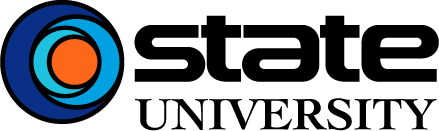CONTRACTED SERVICE PROVIDER RESOURCE PAGE

QUICK LINKS
FORMS
Videos
Warranty Claim Rep Show
File a Claim – Distributors
File a Claim – CSP
Verifying a Warranty
Entering a Parts Claim
Entering a Service Claim
Researching a Service Claim
Onboard a CSP
The purpose of this page is to provide you with the tools you need to service our mutual customers efficiently.
• Explore training options by clicking the Training link. Take advantage of the Virtual Classroom. These are interactive classes that allow you ask questions via chat during the session.
• The most current Parts Pricing List is available by clicking the link.
• Warranty Education will help answer questions related to filing and researching warranty claims.
• Forms & Guides is where you will find blank claim forms, blank W9 forms for address changes, an information sheet for background screenings and our Service & Warranty Guide.
• Do you want to confirm you are ordering the correct part? Click on Parts Photos and enter the part number-like this: https://eportal.hotwater.com/Handlers/ImgHandler.ashx?Material=100112330. A photo of a thermopile will pop up.
• Need guidance on an installation? Check out Manuals and Spec Sheets.
• Want to check warranty status or determine if an authorization number is valid? Click above on Verify Warranty.
• The Warranty Documents link can be handy when explaining coverages to an end user.
• Our Monthly newsletter keeps you up to date on things such as Fuel Surcharge and Best Practices.
• Have questions that are not answered here? Send us an email by clicking Contact Us.